Share your real time location with Google Maps
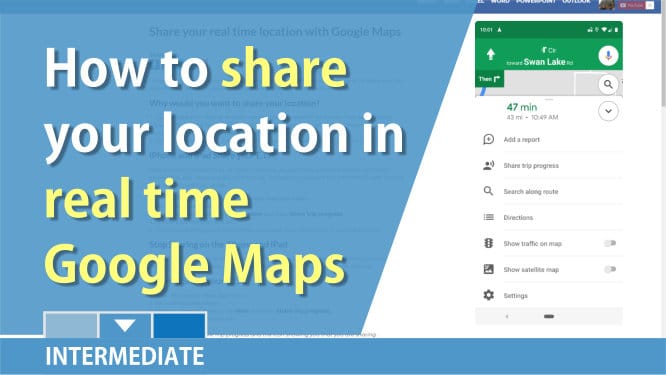
Google Maps allows you to share your location. You can set how long you want to share, you can stop sharing, and even request that someone shares their location with you.
Why would you want to share your location?
1. You teenage kid is driving and you want to see their location and when they arrived safely. 2. You are meeting a friend for lunch and want to arrive at the same time. There is no need to call each other and guess when you are going to arrive. 3. Sharing emiminates the "Call me when you are ten minutes away so I can be ready."
iPhone and iPad Share your E.T.A.
After you start navigating by car, foot, or bicycle, you can share your destination, estimated arrival time, and where you are on the route. The person you share this information with can see your location until you arrive.
1. On your iPhone or iPad, open the Google Maps app Maps. 2. Set a driving destination. 3. Once you have your directions, tap **More** and then **Share trip progress**. 4. Choose a person from the list. 5. You’ll stop sharing your location when you reach your destination or stop navigating.
Stop Sharing on the iPhone and iPad
You can also stop sharing at any time by going to Tap the Menu Menu and then Location sharing. Turn off the switch next to the person with whom you want to stop sharing.
Android Share your E.T.A.
1. Open the Google Maps app Maps. 2. Set a driving destination. 3. After you start navigation, tap **More** and then **Share trip progress**. 4. Choose a person from the list. 5. Tap **Share.**
_Shown below is Share Trip progress and the icon showing you that you are sharing._

Stop Sharing on Android
Location Sharing will stop when you reach your destination or stop navigating. To stop sharing before you arrive, tap **More** and then **Stop sharing**.
YouTube Video on Sharing Google Maps
Google Maps: Share your real time location with other by Chris Menard - YouTube





