Send Confidential Emails with Gmail
Posted on: 05/10/2019
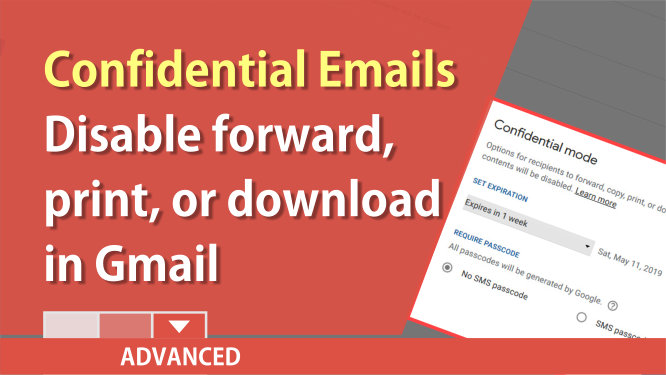
Gmail allows you to send confidential emails. The receipent cannot forward, print, or download attachements. You can even set an expiration date on your confidential emails. This feature allows you to protect sensitive information.
To send a confidential email with Gmail
-
Open Gmail
-
Click Compose
-
Type your email
-
Click Turn confidential mode on or off
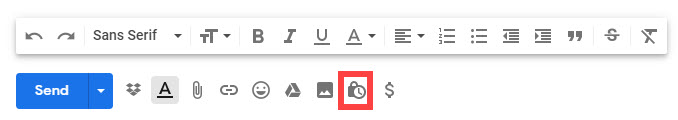
-
Change your confidential settings
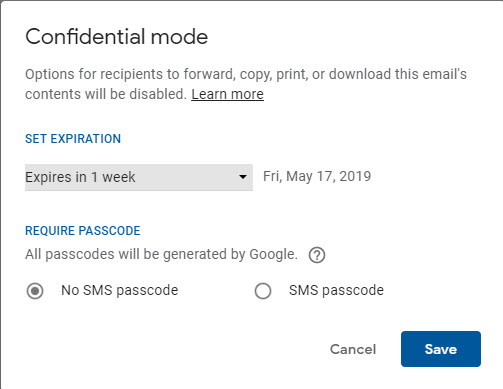
-
Click Save
-
Send the email
Confidential Mode Options
No SMS passcode," recipients using the Gmail app will be able to open it directly. Recipients who don't use Gmail will get emailed a passcode.Make sure you remind non-Gmail users to check their spam folder.
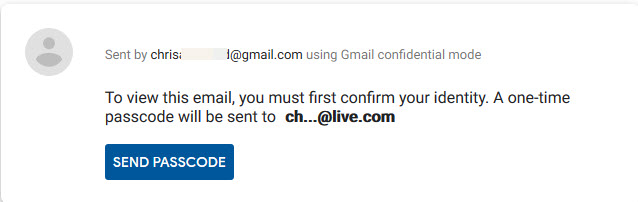
If you choose "SMS passcode," recipients will get a passcode by text message. Make sure you enter the recipient's phone number, not your own. This is the most secure method of sending a confidential email.
YouTube Video of sending confidential emails

Chris Menard
Chris Menard is a Microsoft Certified Trainer (MCT) and Microsoft Most Valuable Professional (MVP). Chris works as a Senior Trainer at BakerHostetler - one of the largest law firms in the US. Chris runs a YouTube channel featuring over 900 technology videos that cover various apps, including Excel, Word, PowerPoint, Zoom, Teams, Coilot, and Outlook. To date, the channel has had over 25 million views.
Menard also participates in 2 to 3 public speaking events annually, presenting at the Administrative Professional Conference (APC), the EA Ignite Conference, the University of Georgia, and CPA conferences. You can connect with him on LinkedIn at https://chrismenardtraining.com/linkedin or watch his videos on YouTube at https://chrismenardtraining.com/youtube.
Categories