Securing your Excel and Word files with passwords
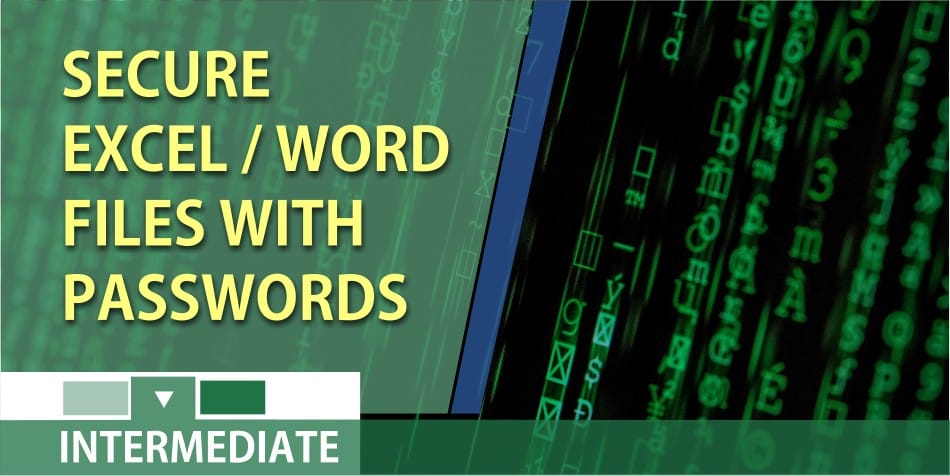
If you deal with sensitive information or Protected Health Information, you need to be very cautious with your data. Microsoft Office has a solution for those dealing with sensitive data. If you have an Excel file, PowerPoint presentation, or Word Document with sensitive information, you should encrypt the file with a secure password. I’ve already blogged about [Creating Secure Passwords](https://chrismenardtraining.com/creating-secure-passwords). This post deals with how to secure your Microsoft Office files with passwords that have sensitive information.
Sensitive information would include:
- home addresses of employees - images of employees - social security numbers (SSN) - date of birth - vehicle information - full names - hourly pay - cell phone numbers
The list above is just a short list of sensitive information.
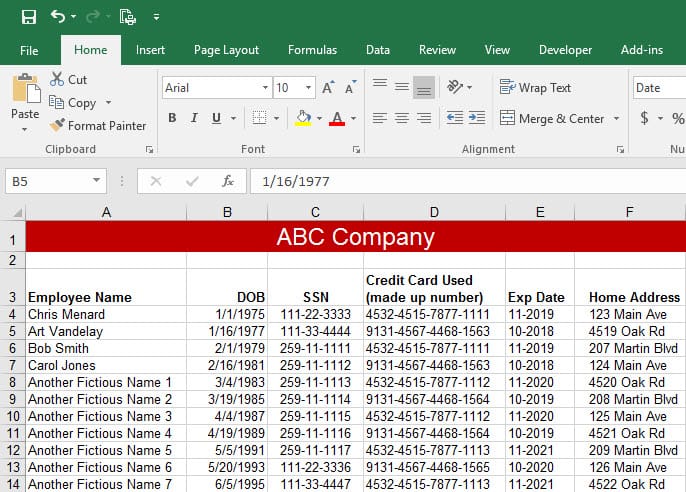
Steps to Encrypt a Microsoft Office Excel workbook with a password
1. In an open worksheet, click File > Info > Protect Workbook. 2. Click Encrypt with Password 3. Type the password and press ENTER 4. Type the password a second time and press ENTER. The two passwords must match. 5. Close the file and re-open to test.
Other Microsoft Programs
The steps above apply to Excel 2016, Word 2016, PowerPoint 2016, Excel 2013, Word 2013, PowerPoint 2013, Excel 2010, Word 2010, and PowerPoint 2010. Microsoft Access 2010, 2013, and 2016 is the same steps but you need to open the database exclusively first. In the video below I open an Access database in exclusive mode at 00:59.
Chris Menard tip
When I encrypt a file with a password, I usually save the file in a folder or drive that only I can access or only people that should access to that file. Ideally, don’t put your encrypted files in a drive or folder that everyone can access.
Video of protecting Excel, Word, PowerPoint, and Access files
Encrypt Excel, Word, PowerPoint, and Access with password by Chris Menard - YouTube





