Microsoft Teams - Collect immediate feedback with an Instant Poll

Teams now allows you to launch an Instant Poll in a meeting. This is a great feature to gather feedback or get the pulse of your audience There are three options for instant polls:
1. Yes/No 2. Thumbs up/Thumbs down 3. Like/Dislike.
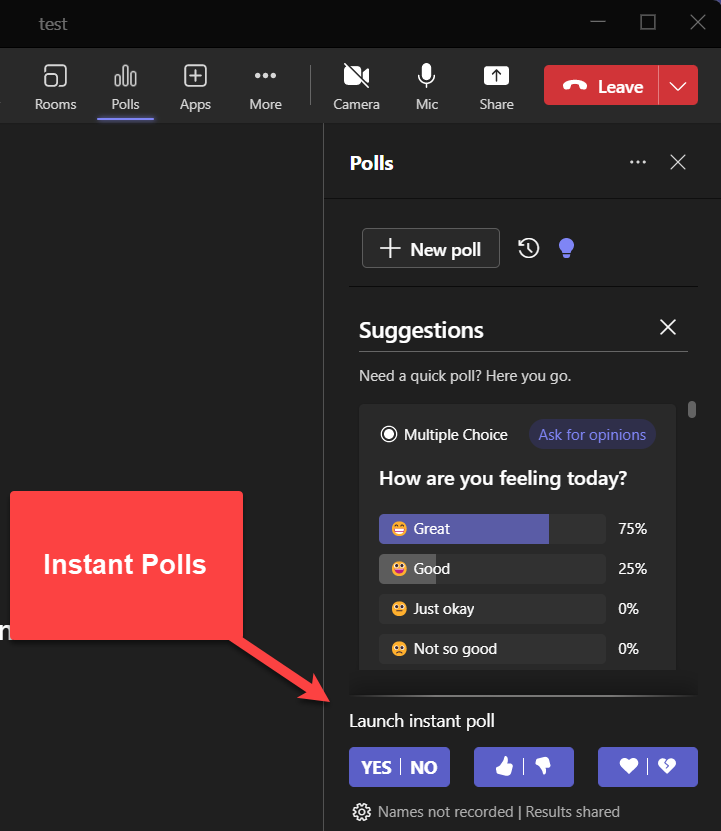
**Instant Polls in Teams**
How to use Instant Polls
You need to be the Organizer of the meeting. During a meeting, click the Polls button. Say your question to the audience. In the Polls pane, in the Launch instant poll section, select the option set you want to use.
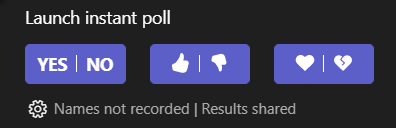
Instant Polls in Microsoft Teams - 3 Options
YouTube video
Microsoft Teams - Collect immediate feedback with an Instant Poll





