Enter military time in Excel
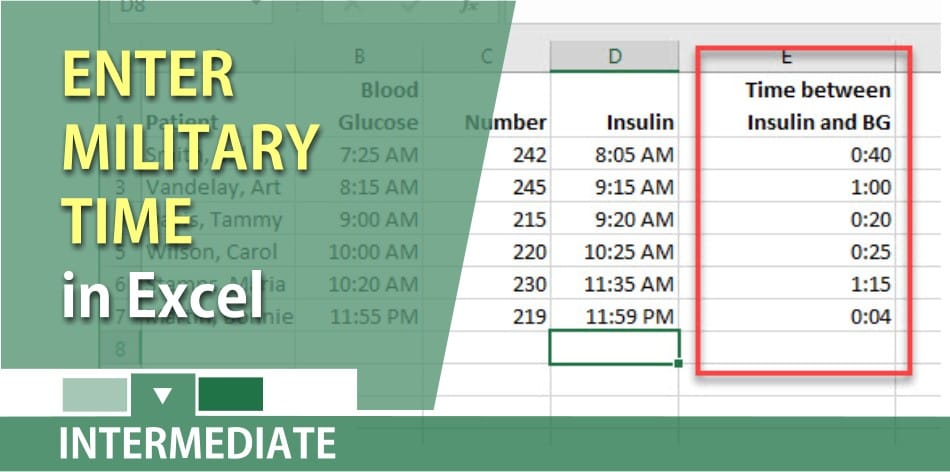
Entering Military Time into Excel without having to enter the colon for each entry
If you want to enter military time in Excel, such as 1300 for 1:00 pm or 1730 for 5:30 pm, Excel won’t do by default, but there are several ways to do make it happen. The purpose of this post is to allow you to enter time in quickly by typing just three or four numbers. No need for a colon or am or pm. So when you type 0730 Excel will return 7:30 am.
Type military time and convert to time
1. Start Excel 2. Copy and paste this code [Excel_VBA_Code_Military_Time_Chris_Menard](https://chrismenardtraining.com/_CMT/files/Excel_VBA_Code_Military_Time_Chris_Menard.txt) 3. Right-click the current worksheet name in Excel. 4. Click **View Code** 5. Paste the code from step 2. 6. Click **File / Close and Return to Excel** which is located in the top right. 7. Type in cell A1 **1330** and press **Enter**. Widen column A if necessary. Type in cell A2 **725** and press Enter.
**Note**: if you want to type in the times in column C, change the 2nd line of the code to “C:C” where it reads “A:A”. It is that simple. See screenshot below code. If you get #######, just widen your column.
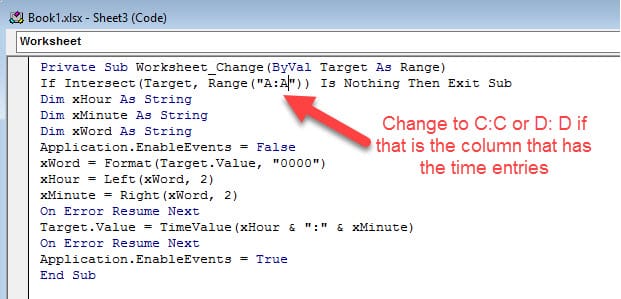
Excel – enter military time – YouTube Video
If you want to type in four digits and have Excel change to normal time, just insert a little VBA code on the worksheet tab. Now when you type in 1330, Excel will change it to 1:30 PM. The advantage of this is it saves a lot of time with data entry.
Enter Military Time in Microsoft Excel by Chris Menard - YouTube
Excel – calculate the difference in time
YouTube video below shows how to calculate the difference in time from two cells with time in them. Example: 4:25 pm – 1:18 pm. If you go over midnight, you will end up with a lot of pound symbols. Widening the column won’t help with the pound symbols. You have to write an IF Statement which is also shown in the video.
Excel - calculate difference in time across midnight by Chris Menard - YouTube





