How to quickly delete empty folders in Windows 10
Posted on: 11/29/2016

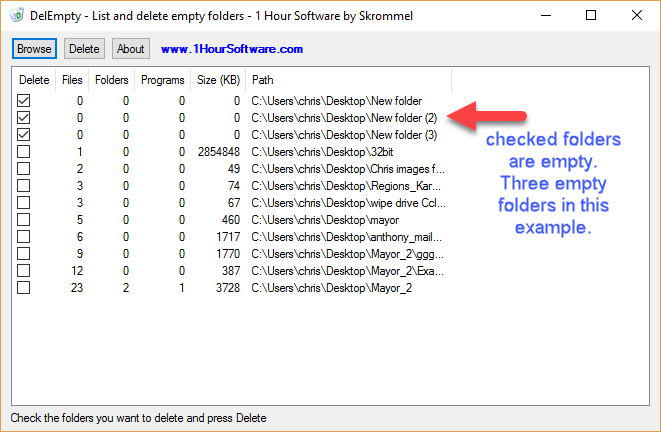
I find it aggravating when I click on a folder and there is nothing in it. If you have a lot of empty folders and want to delete them all at one time, here is an easy way.
Download this zip file and extract the exe file named delempty.exe from it. I scanned it with both Windows Defender and Avast and it is virus free. I recommend you test first by creating three new folders on your desktop as I did in the video below.
Double click delempty and click Browse.
Click your Desktop and click OK. delempty will show you the folders that are empty with a check mark. Folders with files will not be checked.
Now click Delete and click OK if you want to delete empty folders. They go to your recycle bin after deleting them.
Video on deleting empty folders with delempty.exe

Chris Menard
Chris Menard is a Microsoft Certified Trainer (MCT) and Microsoft Most Valuable Professional (MVP). Chris works as a Senior Trainer at BakerHostetler - one of the largest law firms in the US. Chris runs a YouTube channel featuring over 900 technology videos that cover various apps, including Excel, Word, PowerPoint, Zoom, Teams, Coilot, and Outlook. To date, the channel has had over 25 million views.
Menard also participates in 2 to 3 public speaking events annually, presenting at the Administrative Professional Conference (APC), the EA Ignite Conference, the University of Georgia, and CPA conferences. You can connect with him on LinkedIn at https://chrismenardtraining.com/linkedin or watch his videos on YouTube at https://chrismenardtraining.com/youtube.
Categories