Datedif function in Microsoft Excel
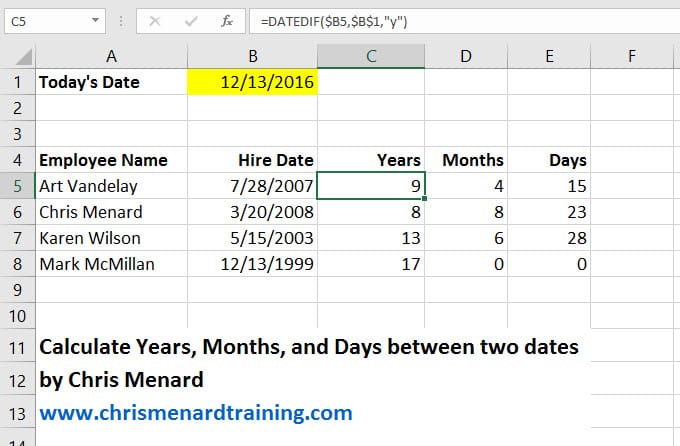
To find the difference in years, months, and days between two dates in Excel use the Datedif function. This function will allow you put in the start date, end date, and decide the difference in years, months, or days. It is very handy for HR people.
YouTube video on Dated if function
Function arguments used in the Datedif video below





