Countif Function in Excel
Posted on: 11/26/2018
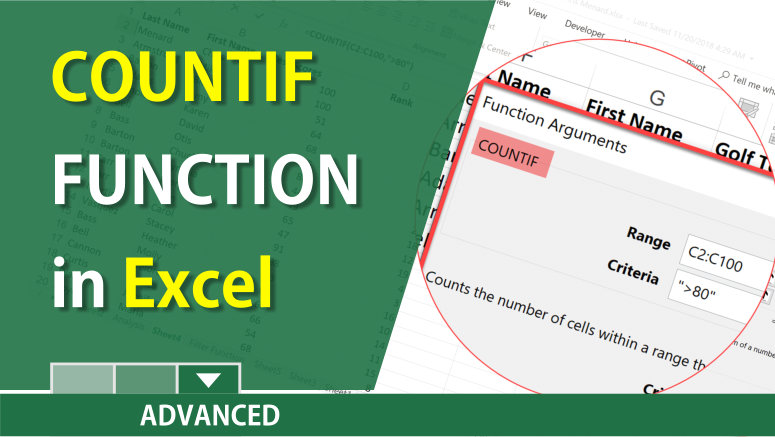
Overview of COUNTIF
The COUNTIF function is used to find cells that meet certain criteria. COUNTIF function works with dates, numbers, and text. The COUNTIF function has two arguments. For example:
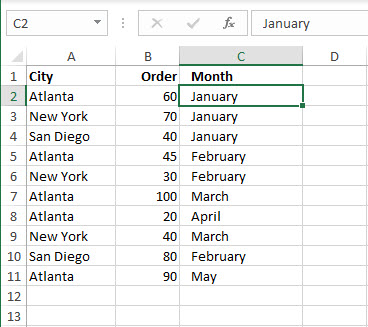
-
=COUNTIF(A2:A11,"Atlanta") Will count the city of Atlanta.
-
=COUNTIF(A2:A11,"<>Atlanta") Will not count Atlanta but will count the other cities.
-
=COUNTIF(B2:B11,">50") Will count the number of orders over 50.
|
Condition |
Operator |
|
Equal to |
= |
|
Not equal to |
<> |
|
Greater than |
> |
|
Less than |
< |
|
Greater than or equal to |
>= |
|
Less than or equal to |
<= |
COUNTIF Arguments
COUNTIF has two arguments. Range and Criteria. Both arguments are required.
Range
The range is the cells you want to count. Examples: A2:A15 or B7:B100.
Criteria
The criteria tell the function which cells to count. It can be a number, text string, cell reference or expression. For instance, you can use the criteria like these: "4", B2, ">=100", "Atlanta".
YouTube Video on COUNTIF
The video was created with Camtasia



Chris Menard
Chris Menard is a Microsoft Certified Trainer (MCT) and Microsoft Most Valuable Professional (MVP). Chris works as a Senior Trainer at BakerHostetler - one of the largest law firms in the US. Chris runs a YouTube channel featuring over 900 technology videos that cover various apps, including Excel, Word, PowerPoint, Zoom, Teams, Coilot, and Outlook. To date, the channel has had over 25 million views.
Menard also participates in 2 to 3 public speaking events annually, presenting at the Administrative Professional Conference (APC), the EA Ignite Conference, the University of Georgia, and CPA conferences. You can connect with him on LinkedIn at https://chrismenardtraining.com/linkedin or watch his videos on YouTube at https://chrismenardtraining.com/youtube.
Categories
This post is not assigned to any category