Microsoft Sway Webinar on Feb 28, 2018
Posted on: 03/22/2018

February 28, 2018, at 2 PM ET – Webinar on Microsoft Sway
Are you ready to learn Microsoft Sway? Join Chris Menard and Cristian Cotovan on 2/28/2018 at 2 PM ET for a free 30-minute webinar on Microsoft Sway.
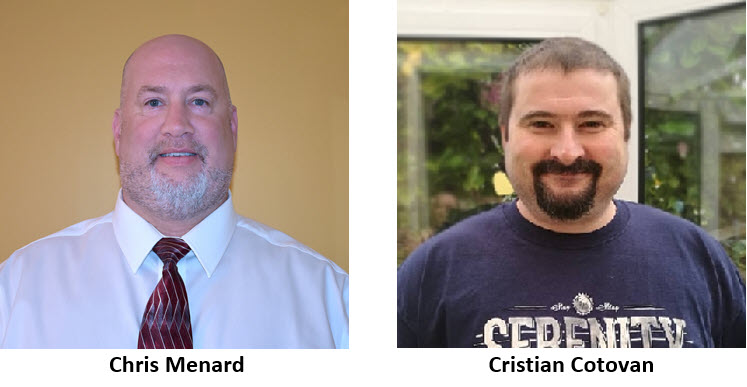
What can you do with Microsoft Sway?
Use Sway to show:
-
new hires
-
vacation photos
-
employee spotlight
-
current projects
-
newsletters
-
interactive presentation
-
live event photos
-
Word doc with images
-
your product line
Why would I use Sway over PowerPoint?
Sway is easy to use and interactive. PowerPoint came out in 1987, and unfortunately, people still use PowerPoint today as they did in the 90s when PowerPoint took off.
Q1) How many Powerpoint presentations have you seen with 50 words or more on a slide?
Q2) How many times have you heard a presenter read the slides to you?
The answer to Q1 & Q1) Most likely, way too many times to count. Sway was released to the general public in 2015. It is a presentation program where you don’t have to be present to introduce your idea.
Sway Webinar details
-
Date: February 28, 2018
-
Time: 2 PM ET
-
Length: 30 minutes – Webinar will end at 2:30 PM ET
-
Registration required? Yes – the registration link is below.
-
Is the Webinar free? Yes
-
Presenters: Chris Menard and Cristian Cotovan
Sample Sways from Chris Menard
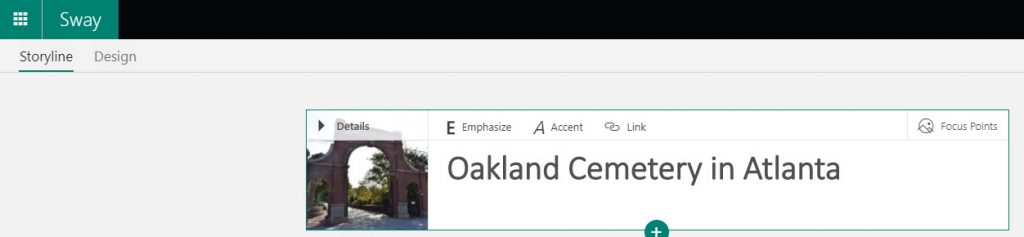
Just so you know what you are signing up for in this free webinar, here are two sample Sway presentations.
Sway 1: Oakland Cemetery
I wanted to share my photos but also add text and an interactive Google Map. So I created a Sway of Oakland Cemetery. I could have easily added a video to this Sway.
Sway 2: Training videos and an Interactive Excel file
I wanted to share some training videos with a client but wanted to show the client you could add an interactive Excel file and survey to Sway.
What is Sway anyway?
Microsoft Sway is a “free” presentation program. It is from the same people (Microsoft) that brought you PowerPoint. Sway is used to create and share presentations, personal stories, interactive reports, and more. Sway is an easy-to-use. Its built-in design engine helps you create professional designs in minutes. We will discuss not only how to use Sway but when to use Sway vs. PowerPoint in this 30-minute webinar. Questions and Answers will be available during this webinar.
Registration Link: https://zoom.us/webinar/register/WN__JAdMWtsTpegn1mxgc9IwA
What’s so special about Microsoft Sway?
-
It is free to use.
-
You can share videos, text, images, and embed files all in the same place.
-
Sway is social media friendly.
-
Social media icons for LinkedIn, Facebook, are already embedded so you can quickly share a Sway.
-
Sway is from the same people that brought you PowerPoint (Microsoft).
-
Sway is fun to use.
-
Sway presentation's layouts can be changed by your audience.
-
You can password protect your Sway.
-
Word documents with images can be imported into Sway. That is impossible with PowerPoint.
Are there any differences in Sway accounts?
Yes, but they are minor differences between a free Microsoft account or an Office 365 work or school account. With an Office 365 personal, work or school account, you can do the following:
How do I add Password Protection to Sways?
-
Click on Share icon on the top navigation bar of your Sway.
-
On the menu that appears, click More options, and then click Require a password to view or edit this Sway. Here is the Microsoft support article for password protection to Sways.
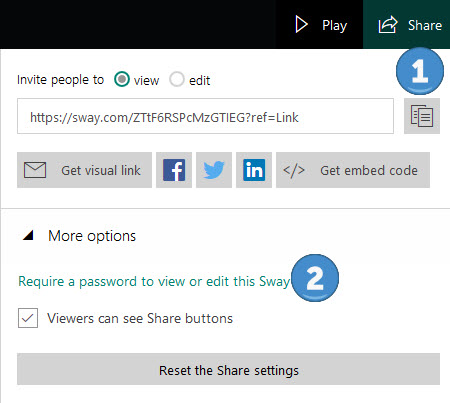
How do I remove the Sway footer?
-
Click the three dots in the top right.
-
Click Setting for this Sway,
-
Turn off Show Sway informational footer.
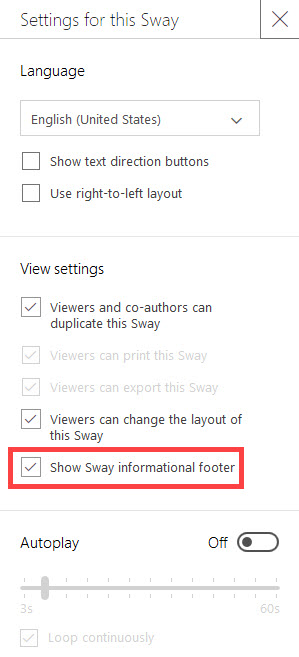
Can I share it with a limited group with an Office 365 Work Account?
Your IT department can set permissions so you can only share your Sway with co-workers.
Presenters Spotlight for Sway
 |
Chris Menard
Microsoft Office Master Instructor
Chris is a Corporate Trainer / Microsoft Office Master Instructor. Chris provides O365 training anywhere in the U.S. Menard is a speaker for the Georgia Society of CPAs, and a lecturer for the Executive MBA students at UGA. Chris has trained Gwinnett Medical Center, Georgia-Pacific, Coca-Cola, Mizuno USA, and many others. His YouTube channel has over 300 technology videos.
|
 |
Cristian Cotovan
Professional Developer
Cristian has been a professional developer for more than 14 years, specialising in building web applications and websites, using mainly Microsoft technologies, in industries such as e-commerce, real-estate, lawfirms, non-profit, art and more. Cristian’s work includes graphic design, e-mail marketing, multimedia, and support and advice.
|
Categories